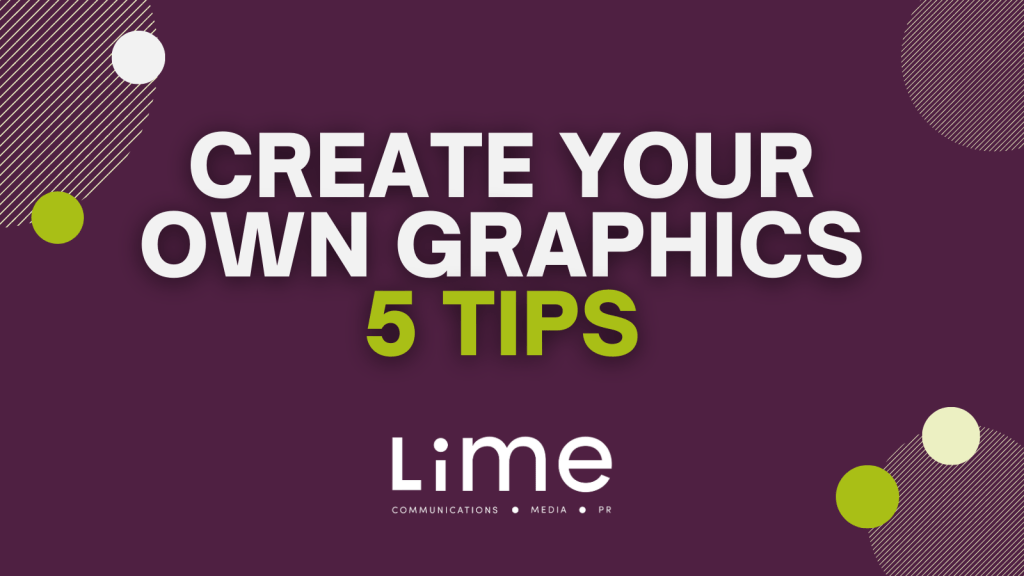
You don’t need to be a marketer to know that visual information is important. Our world has become increasing visual and as you sit scrolling through your social media feeds, you are bombarded with photos, graphics, videos, reels, fleets, stories – the list goes on.
People remember pictures better than words.
It takes much less time and energy to look at a graphic than it does to read a whole post on Facebook or Instagram. The Picture Superiority Effect claims that you will only remember 10% of text alone after 3 days but if you include a relevant image alongside the text then after 3 days you will remember 65%. That’s a big difference.
Posts with graphics and images are proven to get far better engagement. I recently read an article that reported that posts with images on Facebook get over 85% better engagement than those without. And on Twitter, you will boost your engagement by adding a photo to your tweets – by a whopping 300%!
Social media graphics – an integral part of content strategy.
Your graphics are what people see, they are a symbol of your business and will help people recognise your brand. That brand recognition will help potential customers connect with your business as they consistently see the same logo, the same fonts and the same colours.
It’s easy to just whack a photo up with your post but by adding a graphic which incorporates your logo, colours, pictures and fonts you will create brand recognition amongst your current and future customers. And if you are on multiple platforms they will begin to recognise you wherever they are online and when visiting your website.
Do you need to be a graphic designer to create stunning graphics?
The simple answer is no – even my business partner can create them (and she’s pretty good at it too!) There are plenty of tools out there to do the job, and many of them are free. I’m not a graphic designer but have grown to love Canva, however a quick google search will bring up a list of several design tools to choose from. They are user friendly and have a great range of templates that you can modify with your own colours and photos.
Top tips for great graphics:

Start with your logo and colours. If you have a colourful logo then think about suitable colours that will go with it. Certain colours will suit certain businesses. For example, green represents nutrition or environmental responsibility, whereas blue is a more corporate colour and orange can represent value or straightforwardness.
Think about what colour you want to portray for your business.

Consider the types of photos you are going to use – eye-catching, professional-looking photos get the best results. Think about the background, making sure it’s clear and not cluttered and what else is in the picture. Often photos taken using a portrait mode on a smart phone can work perfectly so you don’t need to shell out on a professional photographer. There are also many websites where you can download free photographs such as pexel.com and unsplash.com but think carefully before using those as many other businesses may use them too.
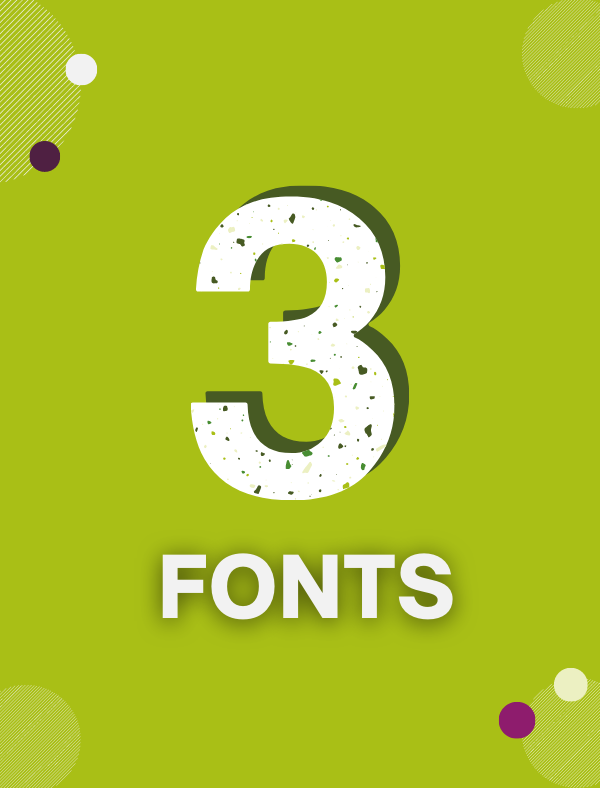
Typography is next, your fonts. Stick to a few – no more than two or three.
Using too many on one graphic means it’s harder for the user to process. You might want to pick one to use on headings and one to use as your main text – and be consistent, using them on all your graphics.

Start and create simple templates that you can use again. This will make things easier in the long run and will help with your consistent look.
You could pick a selection of graphics to use and change elements of them such as the colours.

Think about what you can incorporate in your designs.
Stylise your quotes – use your graphics for customer reviews too, picking out a few words on the graphic will make your customer quote stand out a lot more than just creating a long post with words.
Or pick out a few key points from your social media post and incorporate them in your graphic. This will make your post really stand out!
Still not sure you could create stunning, eye-catching graphics for your social media? Then don’t fear as we offer an affordable graphics package where we can create a suite for you to use across your social media platforms.

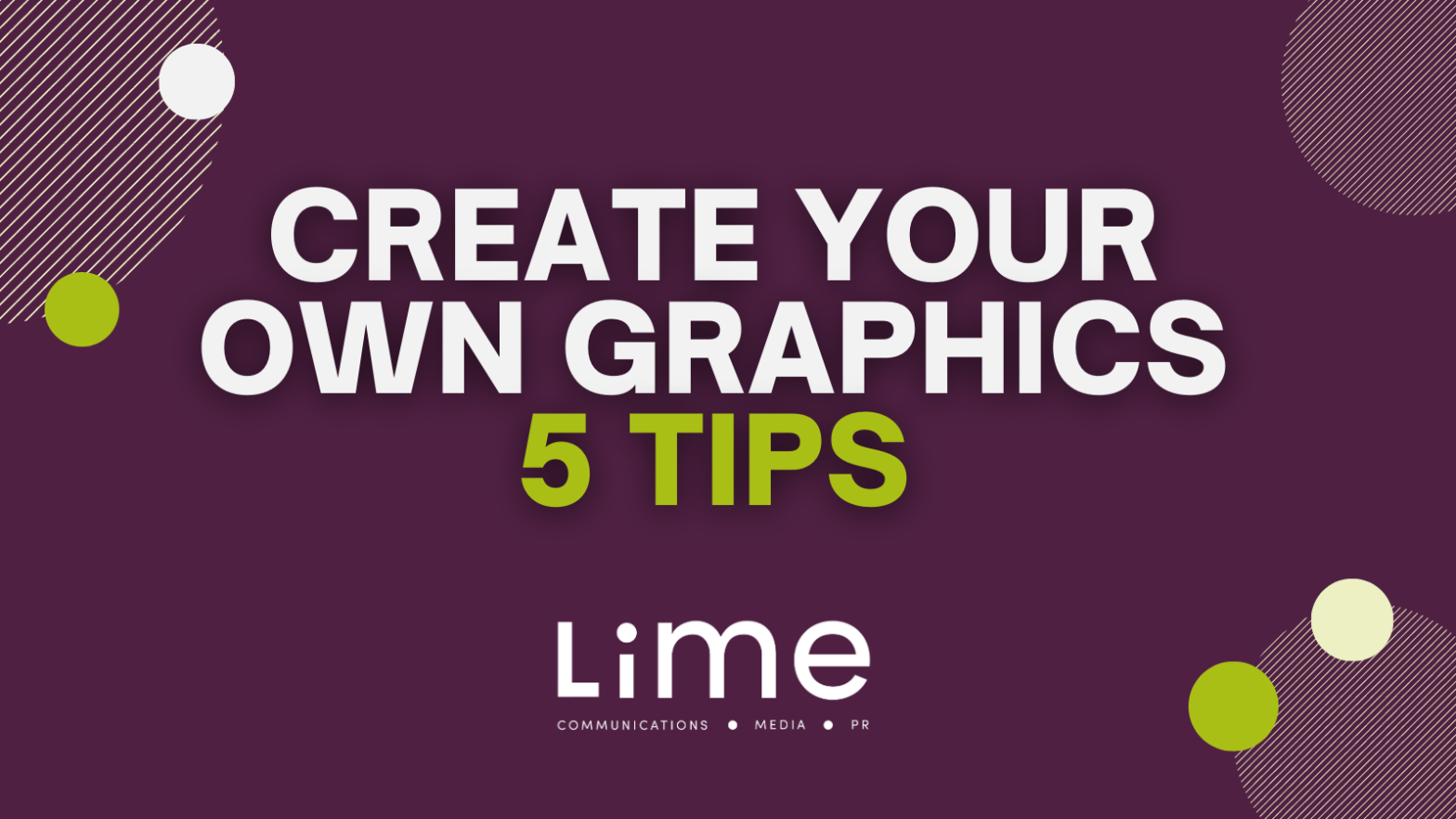
2 thoughts on “Create Your Own Graphics – Five Tips”